I can type a paragraph
I can do a simple link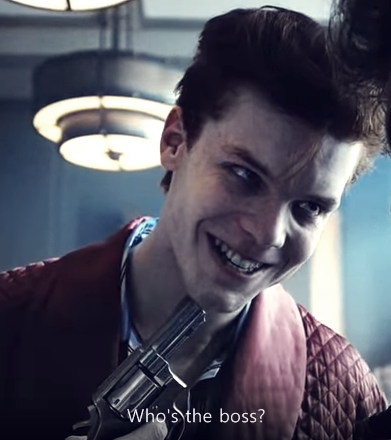
I can do a line
break
That above is an example
I know how to use the pre element It is used to preserve pre-formatted text Keeps the spaces and line breaks.
I can change the background colour of texts and also backgrounds
I know that HTML supports 140 standard color names and that some of them are:SlateBlue (the one I am using right now),Orange, DodgerBlue, MediumSeaGreen, Gray, Violet and LightGray
I can use the border property to add a text border, change the colour and change the size of it
I can change fonts by using the style attribute with the font-family property
I can change fonts by using the style attribute with the font-family property
I can use the text-align property to align text
I can use the text-align property to align text (another example)
I know how to use rgb to change the colour of things
I know how to use hsl to change the colour of things
I know how to use hex to change the colour of things, this is the same as the standard tomato colour
I know how to use rgba ,which is the same as rgb but with an alpha channel, to change the colour and opacity of things
I know how to use hsla ,which is the same as hsl but with an alpha channel, to change the colour and opacity of things
I can make text bold with the b tag
I can format text, this has the strong tag
This is made with the i tag which makes text italic
This is made with the ins tag which underlines inserted text
This is made with the em tag which emphasizes text, a screen reader will emphasize this
I can use the small element to make text small
I can use the mark element to highlight parts of a text
I can use the del element to strike a line through text
I can use the ins element to underline text
I can use the sub element to make text subscript
I can use the sup element to make textsuperscript
Be yourself; everyone else is already taken. (I know how to use the element blockquote and attribute cite to insert quotes)
I can use the q tag to insert a short quote:We can do anything we want to if we stick to it long enough
Above is a comment, inspect the site and you will see the code I have written
This is a normal paragraph, unless you inspect it to see what I have done.
Click on me below

Hover over this to see what I have learnt
I am learning HTML
I know how to use the abbr tag to define an abbreviation/acryonym and can use it with the title attribute so it will say what it means when you mouse over it.
The Scream by Edvard Munch. Painted in 1893
I can use the cite tag to define the title of a creative work
This is written right to left by the use of the tag bdo (bi-directional override) and the attribute dir (direction)